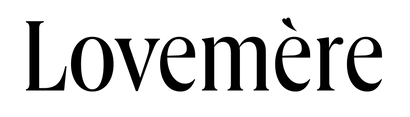Printable Tape Measure
Need some measuring help? Now you can print and cut out a tape measure of your very own!
You will need a copy of Adobe Acrobat® to print the tape measure. If you don't have a copy, click here to get a free copy of Acrobat Reader.
Once you have Acrobat Reader installed, perform the following steps:
- Get the tape measure by clicking here.
- Save the tape measure file
- Use Acrobat Reader to open, view, and print the saved file.
- Cut out and assemble the tape, and you're ready to measure!
Printing Problems?
Some suggestions if you're having trouble getting the tape measure to print properly:
- Check your margins. The top, bottom, left and right margins each can be set to no more than 0.25 inches.
- Check your printer settings. If you have options like Shrink to Fit or Fit to Pageenabled, your inches may be something less than the real article. Make sure all shrinkage and magnification options are turned off, and the printer prints the page as it receives it, without re-sizing.